Before You Add AI to Your Product: Ask This First
What is a Heuristic Evaluation?
Heuristic Evaluation is a usability engineering method for finding problems in a user interface design, thereby making them addressable and solvable as part of an iterative design process.
Why do it?
The reason to perform a heuristic evaluation is to improve the usability of a digital product. Another reason can be efficiency(is the speed with which a product can be used as a direct consequence of better usability). “Usability” refers to the quality components such as learnability, discoverability, memorability, flexibility, user satisfaction & the handling of errors. A product’s UX is greatly improved when these components are delivered at a high quality.
When to do it?
There are no hard and fast rules. A heuristic evaluation can be performed at an advanced stage of the design process.
How to conduct Heuristic Evaluation
Now that we have stated what a heuristic evaluation is, let’s dive more in-depth into how the process works-
Conducting Heuristic evaluation involves 3 key stages - Planning, Executing, and Reviewing.
- Planning
Since heuristic evaluation is a usability evaluation technique, you must have a transparent objective of what you’re hoping to realize along with your analysis. In alternative words, you need to line your goals before any inspections. Perceive what specifically has to be evaluated and confirm that the specialists who are involved are briefed consequently.
It is additionally essential that you understand who your users are. Although you are not performing usability testing, the demographics, needs, motivations, and behavior of those who are using your product should be in mind. Personas, stories, and information gathered through interviews are very useful here. The experts evaluating the interface should consider the users and their perspective and ideally should be familiar with the domain within which the product can operate.
It is additionally during this phase where you should define the set of heuristics you may use and the range of evaluators that will be involved.
2. Executing
Once you have your goals clear, your target demographic and a set of heuristics outlined, and a team of evaluators ready, you will move on to the execution phase. The evaluators can undergo your product’s flows and respective interfaces independently. They will analyze them against the outlined principles and whenever they come across a problem or a section for improvement, they will record it. Typical data that are recorded should include the issue found along with relevant details like what the task attempted was, whenever they encountered the problem, why that’s an issue, and probably additionally recommended ways of fixing the problem.
3. Reviewing
After the evaluations are completed, the experts should summarize their findings to eliminate duplicates and build a list of usability issues that should be addressed.
These problems should also be prioritized in teams of severity. The results are usually presented in the form of a report, describing the analysis method and closing thoughts with recommendations to fix the problem found. Your team should pay time studying the report, understanding it, and planning an action plan to address the findings.
Let’s talk about the 10 Heuristics to better understand the concept.
- Visibility of system status
The user should be informed about the system status at any particular moment. He/She should know what is going on so they do not feel lost or wonder whether something worked or not, thus avoiding unnecessary anxiety.
Users should always be informed about the system operations with an easy-to-understand and high visible status on the screen.
Example:

“You Are Here” indicators on mall maps have to show people where they currently are, to help them understand where to go next.
2. Match between the Website and the Real-world
This principle emphasizes the necessity of having a website that speaks the users’ language using words and concepts that are familiar to them. Designers should try to mirror the language and concept that users in the real world find based on who their target users are. Presenting information in a logical order and keeping track of the expectations of users derived from their real-world experiences will reduce the cognitive strain and make systems simpler to use.
Example:

When stovetop controls match the layout of heating elements, users can quickly understand which control maps to which heating element.
3. User control and freedom
It provides users with a digital world where backward steps, including undoing and redoing previous actions, are possible and easier. This principle emphasizes users’ freedom to navigate and undo accidental errors by providing them with an “emergency exit” to recover fast and easily from mistakes, as well as clear paths to help them get back to where they want to be.
Even if it’s a simple “back” CTA, visitors need a way to go back where they started or sometimes before. It seems like a simple enough action to give visitors, but time and time again we find that this particular framework element is ignored.
A simple rule to follow for any action on your site: Don’t have your visitors always guessing what to do.
Example:
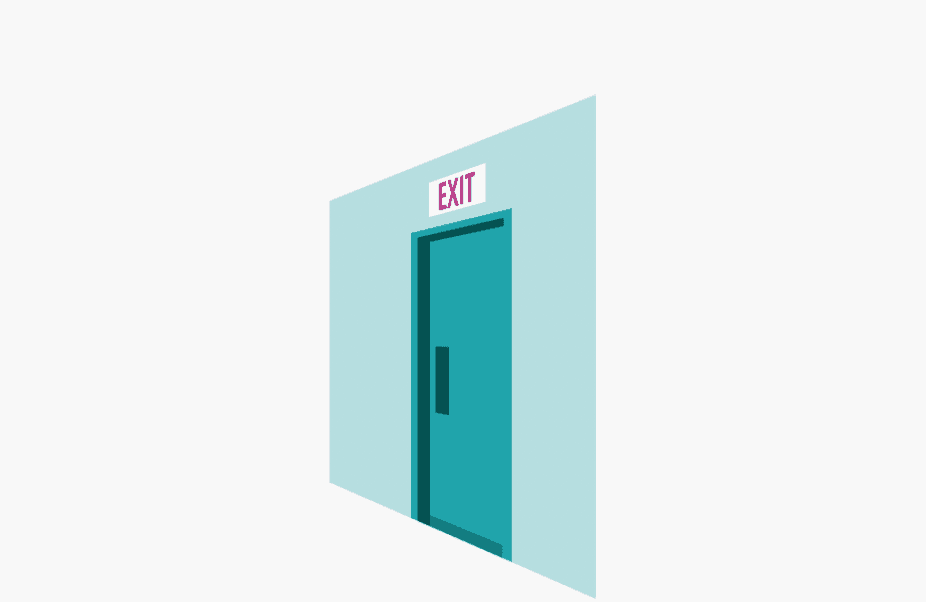
Digital spaces need quick “emergency exits,” just like physical spaces do.
4. Consistency and standards
Consistency is one of the most vital aspects of any product. The way the interface is organized and how factors should be steady across the product, irrespective of which device is being used to access it. Users should no longer have to wonder whether different words, situations, or moves in different places mean the same thing. When designing interfaces, you should pay attention and make use of guidelines for the platform that you are designing for, as well as employing patterns to solve issues and stick to the same patterns during your design. Interface designers should ensure that both the graphic elements and terminology are maintained across similar platforms.
Example:

Check-in counters are usually located at the front of hotels. This consistency meets customers’ expectations.
5. Error prevention
Whenever possible, design the systems so that potential errors are kept to a minimum. Users do not like being called upon to detect and remedy problems, which may on occasion be beyond their level of expertise. Eliminating or flagging actions that may result in errors are two possible means of achieving error prevention. You should strive for creating interfaces that will prevent a problem from happening. Either eliminate error-prone conditions or check for them and present users with a confirmation option before they commit to the action.
Example:

Guard rails on curvy mountain roads prevent drivers from falling off cliffs.
6. Recognition rather than recall
This principle states the importance of minimizing users’ memory load, by making all the website’s elements more visible and memorable.
It is also vital to make instructions for the usage of a website visible and/or easily retrievable.
Example:

Google gives you a search history, which you have visited earlier. So that people can get rid of recalling & directly visit their sites.
7. Flexibility and efficiency of use
With increased use comes the demand for fewer interactions that allow faster navigation. This can be achieved by using abbreviations, function keys, hidden commands, and macro facilities. Users should be able to customize or tailor the interface to suit their needs so that frequent actions can be achieved through more convenient means. This principle states that the website should incorporate accelerators that are unseen for the average users, but at the same time allow the experts to navigate faster with more frequent actions.
Simply both average users and experts should be able to use your interface in a satisfying experience.
Example:
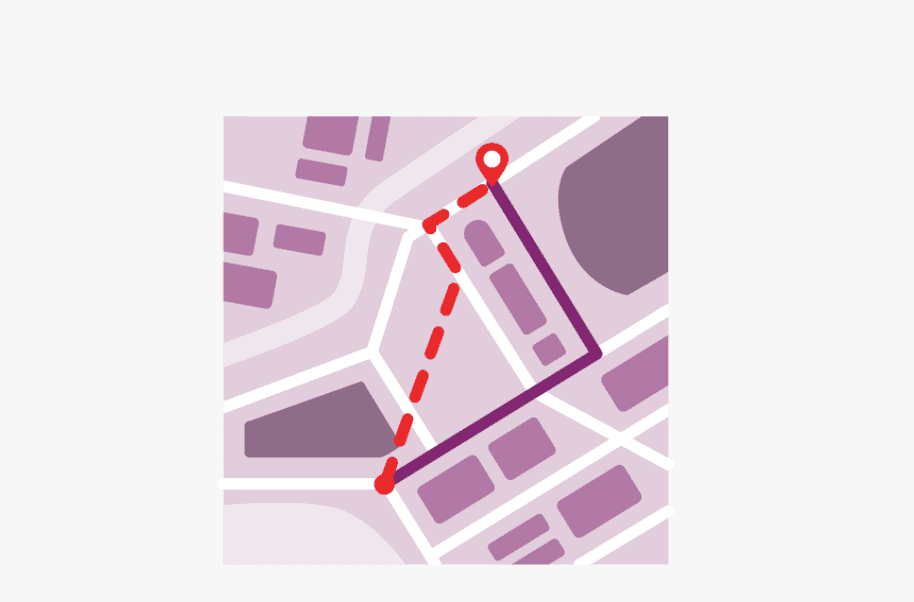
Regular routes are listed on maps, but locals with more knowledge of the area can take shortcuts.
8. Aesthetics and minimalist design
This principle states that the website should not contain any additional or irrelevant information, as it reduces the relative visibility of the relevant units.
Keep the clutter to a minimum. All unnecessary information competes for the limited attention resources of the user, which could inhibit the memory retrieval of relevant information by the user.
Example:

An ornate teapot may have excessive decorative elements that can interfere with usability, like an uncomfortable handle or hard-to-wash nozzle.
9. Help users recognize, diagnose and recover from errors
Error messages should be displayed in the simple and direct language in order to accurately identify the problems. Designers should assume that users cannot understand technical terminology and therefore error messages should be expressed in plain language almost always to ensure that nothing is lost in translation. Always make sure that users understand what went wrong and what can be done to fix it.
Example:

Wrong-way signs on the road remind drivers that they are heading in the wrong direction and ask them to stop.
10. Help and documentation
Ideally, we prefer users to navigate the system without having to resort to documentation. However, relying on the type of solution, documentation, may additionally be necessary. When users require help, make sure it is easily located, specific to the task at hand, and worked in a way that will guide them through the necessary steps in the direction of a solution to the issue they are experiencing.
Example:

Information kiosks at airports are easily recognizable and solve customers’ problems in context and immediately.
Advantages and Disadvantages of a Heuristic Evaluation
A heuristic evaluation should not replace usability testing. Although the heuristic relates to criteria that affect your site’s usability, the issues identified in a heuristics evaluation are different from those found in usability testing.
Advantages:
- Uncovers many usability problems and significantly improves a product’s UX
- You can obtain feedback early in the design process.
- Heuristics can help the evaluators focus on specific problems (i.e., lack of system feedback, poor discoverability, error prevention, etc.)
- Evaluating designs using a set of heuristics can help identify usability problems with specific user flows and determine the impact on the overall user experience.
Disadvantages:
- It requires knowledge and experience to apply the heuristics effectively.
- Trained usability experts are sometimes hard to find and can be expensive.
- The value of issues uncovered by evaluators is limited by their skill level.
- At times, a heuristic evaluation may set off false alarms: Issues that would not necessarily have a negative effect on the overall UX if left alone are sometimes flagged to be fixed.
- Heuristic evaluation is based on prejudged notions of what makes “good” usability.













